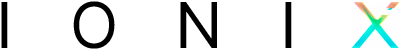Mithilfe von Bilderkennung die Fertigung automatisieren.
Was war der Use Case?
Eine klassische manuelle Bestückung sollte durch einen Knickarm Roboter automatisiert werden, um Kosten zu sparen und die Maschinenlaufzeit zu maximieren. Da die Rohteile lose als Schüttgut geliefert wurden, war es erforderlich die Bauteile einzeln zu greifen. Hierfür wurde eine Kamerabasierte Objekt Detektion und Lokalisierung entwickelt, die Positionen an die Robotersteuerung weiterleitet, sodass die Bauteile gezielt gegriffen werden konnten. Mit Python und OpenCV wurde eine robuste Lösung entwickelt, die in der Lage war auch auf dem Kopf liegende Teile auszuschließen.
Machine Learning beim Prüfen der fertigen Paletten.
Nachdem die Bauteile in die Palette eingelegt wurden, wurde eine optische Prüfung durchgeführt. Hierbei sollte sichergestellt werden, dass alle Werkstücke ordnungsgemäß eingelegt wurden. Diese Prüfung erfolgte mithilfe eines neuronalen Netzes.
Weboberfläche fürs Monitoring und Kalibrierung.
Zur Bedienung der Kalibrierung und Darstellung des LiveFeed wurde eine Webapplikation implementiert, sodass ohne Installation auf einem Endgerät und ohne Videoausgabe am Server die Applikation eingestellt werden.
Bildverarbeitung & KI.
Ein kurzer Überblick über moderne Verfahren.
Die industrielle Bildverarbeitung hat sich in den vergangenen Jahren rasant weiterentwickelt und zählt heute zu den wichtigsten Bausteinen moderner Automatisierung. Grundsätzlich lassen sich zwei große Bereiche unterscheiden: klassische Bildverarbeitung und KI-gestützte Verfahren. Beide Technologien verfolgen unterschiedliche Ansätze – und entfalten gerade im Zusammenspiel ihre volle Stärke.
Klassische Bildverarbeitung basiert auf mathematischen Verfahren, die Merkmale wie Kanten, Formen, Größen oder Kontraste auswerten. Diese Methoden sind äußerst schnell, zuverlässig und besonders dann ideal, wenn klare Regeln definierbar sind. In vielen Fertigungsprozessen bildet diese regelbasierte Analyse noch immer das Rückgrat robuster Automatisierungslösungen.
Mit dem Aufkommen leistungsfähiger Hardware hat sich parallel dazu die Künstliche Intelligenz in der Bildverarbeitung etabliert. Neuronale Netze erkennen Muster nicht durch feste Regeln, sondern durch Training mit Beispieldaten. Dadurch können sie auch komplexe Szenen interpretieren, Variationen tolerieren und Entscheidungen treffen, die mit klassischen Methoden nur schwer abbildbar wären. KI eignet sich besonders für Aufgaben wie Qualitätsprüfung, Fehlererkennung oder Klassifikation, bei denen große Bildvielfalt oder unklare Strukturen auftreten.
Unternehmen profitieren heute davon, dass beide Welten miteinander kombinierbar sind: klassische Verfahren liefern Präzision und Geschwindigkeit, während KI-Modelle Flexibilität und Lernfähigkeit einbringen. Moderne Automatisierungsprojekte setzen daher zunehmend auf hybride Ansätze, um den gesamten Produktionsprozess effizienter, sicherer und kostengünstiger zu gestalten.